Or, Why I can’t create a full page ad by scanning your business card.
You have a great looking business card, postcard or ad, that you want to use to create a new ad for use in a printed publication. In order to make that happen, I need the original materials you provided to generate the piece. I cannot simply scan in your card or ad. Why not?
Because printed images are made up of dots. Not visible to the naked eye, the scanner can see them. If the image will be enlarged for the final ad, that means the dots will get bigger too. But wait, there’s more!
Once that image, composed of dots, is printed, more dots are added! Of course the dots don’t line up, so what you get is a moire.
Moiré patterns are caused by interference between two sets of fine dots, the dots created by the scanner, and the halftone screen in the original image. Any scanner will do this, it’s a simple fact of life.
Any image printed on a printing press (like a book, magazine, newspaper, postcard, etc.) is printed with halftone screen patterns. The printed image is composed of a pattern of dots. A strong magnifying glass will show them.
These fine dots cause optical problems in a scanned image because the scanned image is also composed of fine dots. The resulting image contains a moire pattern, which will obscure your original image and look like a mistake.
The only way you can ever reprint a printed image is to use it at less than half the original size. That way the dots become smaller and the new dot pattern will not interfere with the final image.