Have you ever sent an image to be used in print and gotten this response? You sent the image in an email message, and it looks very large on your screen. That is because your computer displays images at 72 dpi, while a printing press needs 300dpi images. Dpi stands for dots per inch.
Your 72 dpi image will be resized for use in print, creating a much smaller image. An image measuring 5″ wide at 72 dpi only measures 1.5 inches at 300 dpi. Not what you had in mind.
Best practice is to send images that are very large. The original raw camera image is best. Images found in use on websites have usually been resized for use on the web for increased speed in displaying the page.
If the image doesn’t take up your entire 15″ monitor, then it’s probably too small to use in print.
In general you can judge if an image will reprint well by looking at the file size. Files smaller than 100 kb will not work well. Files found online usually fall into this category.
If an image fills your screen when you are viewing it, it will work out fine. If you can see the pixels (or squares) that compose the image, and that image only takes up about a quarter of
your screen, it won’t reproduce very well.
An average image size is around 1.2 mb. In general files close to 1 mb work out fine. Files below 1 mb are measured in bytes (kb) instead of megabytes (mb). So a file with a size of 600 to 800 kb could work fine.
If an image is embedded in a word document, you can determine the size of the image file by looking at the size of the word document. Most word documents are very small, about 24 kb. So if the document size is fairly large, then the image is pretty good quality. If the file size is small, the image quality will not be very good.
The ratio for print images as compared to what you see on your computer screen is about 1:3. So imagine the image reduced by 1/3 and that is the size it can be used in a printed piece.
Of course there are exceptions to these rules. PDF files are usually set to print at 300 dpi, so you don’t need to worry if they don’t fill the screen. TIF files work best and are generally larger. JPG files can also work if they are large and the image quality is high. But beware, because the default quality for jpg images is 50% unless you specify otherwise.
Images cannot be enlarged in order to increase quality. If this is done then the image will appear blurry, and the pixels will begin to show. If any retouching or cropping is done to a jpg image, make sure to save the new image using the high quality selection, otherwise the revised image will look worse than the original image.
When working with digital cameras, try using the highest quality/image setting. That may mean that you only get a few shots, as opposed to lots of photos. However, those images will be of a better quality. If your camera gives you the choice of saving the image at various resolutions, such as 800×680, or 1200×800, 2400×1800, ect., always use the highest setting for a better quality image.